Relax-and-Recover (ReaR) configuration || Backup and Recover Linux System With ReaR
Relax-and-Recover (ReaR) configuration
Introduction:
Relax-and-Recover is the leading Open Source bare metal disaster recovery solution. It is a modular framework with many ready-to-go workflows for common situations.
Relax-and-Recover produces a bootable image which can recreate the system’s original storage layout. Once that is done it initiates a restore from backup. Since the storage layout can be modified prior to recovery, and disimilar hardware and virtualization is supported, Relax-and-Recover offers the flexibility to be used for complex system migrations.
Currently Relax-and-Recover supports various boot media (incl. ISO, PXE, OBDR tape, USB or eSATA storage), a variety of network protocols (incl. sftp, ftp, http, nfs, cifs) as well as a multitude of backup strategies (incl. IBM TSM, Micro Focus Data Protector, Symantec NetBackup, EMC NetWorker [Legato], SEP Sesam, Galaxy [Simpana], Bacula, Bareos, RBME, rsync, duplicity, Borg).
Relax-and-Recover was designed to be easy to set up, requires no maintenance and is there to assist when disaster strikes. Its setup-and-forget nature removes any excuse for not having a disaster recovery solution implemented.
Recovering from disaster is made very straight-forward by a 2-step recovery process so that it can be executed by operational teams when required. When used interactively (e.g. when used for migrating systems), menus help make decisions to restore to a new (hardware) environment.
Extending and integrating Relax-and-Recover into complex environments is made possible by its modular framework. Consistent logging and optionally extended output help understand the concepts behind Relax-and-Recover, troubleshoot during initial configuration and help debug during integration.
check my youtube video "Relax-and-Recover (ReaR) configuration" for your reference.
Download ReaR RPM package from the official site: https://relax-and-recover.org/download/
- Install nfs-utils, cifs-utils, rsync package if required
Install Downloaded RPM package:
#zypper install /rear#Package Name#.rpm <--- For SuSE
#yum install /rear#Package Name#.rpm <--- For RedHat/CentOS
# apt install ./rear#Package Name#.rpm <--- For Ubuntu
Open and pest below mentioned details in local.conf main config file.
#vim /etc/rear/local.conf
OUTPUT=ISO
OUTPUT_URL=file:///rear/
BACKUP=NETFS
BACKUP_URL=iso:///rear/
##### If you have extarnal disk mounted on server ####
# Replace mount point path #
EXCLUDE_MOUNTPOINTS=( '/rear1/*' '/rear2/*' )
# Replace VG name
EXCLUDE_VG=( ' vg0 ' )
Make a system backup (OS and user data) with below command:
#rear mkbackup -v
Checking ISO image in /rear directory:
#ls -lh /rear
Copy this ISO image on a base system or safe please as a backup. If this Linux system will corrupt you can recover easily.
Recover:
Corrupted Linux server
If the Linux system is corrupted you can follow the below steps to recover server:
1. Power off
2. Attach ReaR boot ISO image on your VMware or base system.
3. Setting in Boot menu to start CD-ROM drive first load in the boot.
4. Start server and select "Recover Rear-Demo" option
After all done, Disattach ReaR ISO image and start the server. Good news! Server back to normal with all data.




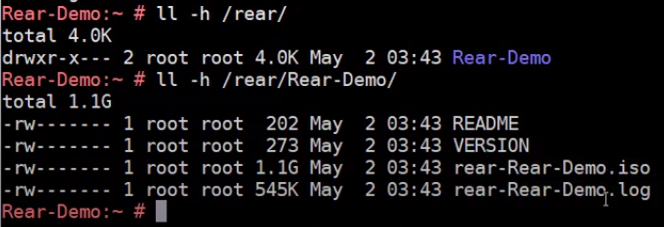









Comments
Post a Comment